There are tons of people who save Sublime Text configuration files in GitHub repositories, and there are tons of people who keep a collection of dotfiles. Maybe it's the difference between Linux and Mac users, but there are not a lot of people who have Sublime Text settings stored in their symlinked dotfiles. The distinction I make is this:
- Most people that I've found with Sublime Text settings simply clone a 'sublime-text-settings' repository right over the top of the default directory.
- Under a more Linuxy mindset, you'd have a repo of dotfiles which would contain your text editor settings and you'd create a symlink to have that program use those settings.
There are some exceptions, but the majority of dotfiles/Sublime Text collections that I've viewed either don't use Sublime Text or don't use dotfiles as they are usually organized. Why? I don't know. Maybe it's the distinction between old school Linux users with dotfiles refusing to leave vim and Mac users being unaware of the power and convenience of a widely-written-for Unix-like operating system and the use of a set of portable dotfiles. Whatever the reason, if you do use Sublime Text, be smart and use dotfiles as they're supposed to be used. I haven't found anyone who goes over it, so for anyone who needs a quick run through, here you go:
Setting up a dotfiles git repository with Sublime Text 2 settings (OSX)
First, a small aside. You need to install Sublime Package Control, a completely kick ass package manager for Sublime Text 2. Think of apt-get...er, Homebrew, for Sublime Text. You install it via the Sublime console.
- Hit ctrl+`to open the console (That's a tilde)
- Run the following command:
import urllib2,os; pf='Package Control.sublime-package'; ipp=sublime.installed_packages_path(); os.makedirs(ipp) if not os.path.exists(ipp) else None; urllib2.install_opener(urllib2.build_opener(urllib2.ProxyHandler())); open(os.path.join(ipp,pf),'wb').write(urllib2.urlopen('http://sublime.wbond.net/'+pf.replace(' ','%20')).read()); print('Please restart Sublime Text to finish installation') - Restart Sublime Text
Great. Now that you have that installed, all of the Sublime Text 2 user settings are stored in the Packages/User directory of the Sublime data folder. Make a new directory called .dotfiles, copy your existing User directory to .dotfiles, remove the Packages/User directory and replace it with a symlink to .dotfiles:
-
mkdir -p ~/.dotfiles/sublime/
-
cp -r ~/Library/Application\ Support/Sublime\ Text\ 2/Packages/User ~/.dotfiles/sublime
-
rm -rf ~/Library/Application\ Support/Sublime\ Text\ 2/Packages/User
-
ln -s ~/.dotfiles/sublime/User/ ~/Library/Application\ Support/Sublime\ Text\ 2/Packages/User
You're done. Listing your file details in the Packages directory should yield something like this:
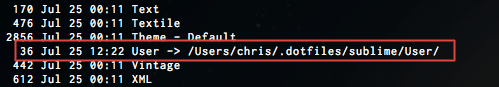
If you're using GitHub, you could now create a repository and initialize the .dotfiles directory.
- <Create a GitHub repo>
-
cd ~/.dotfiles
-
git init
- <Add files, create a commit>
-
git remote add origin https://github.com/<username>/<repo>.git
-
git push origin master
Not hard.
