TLDR: The new :cdo in vim allows you to execute whatever command you wish on your quickfix entries.
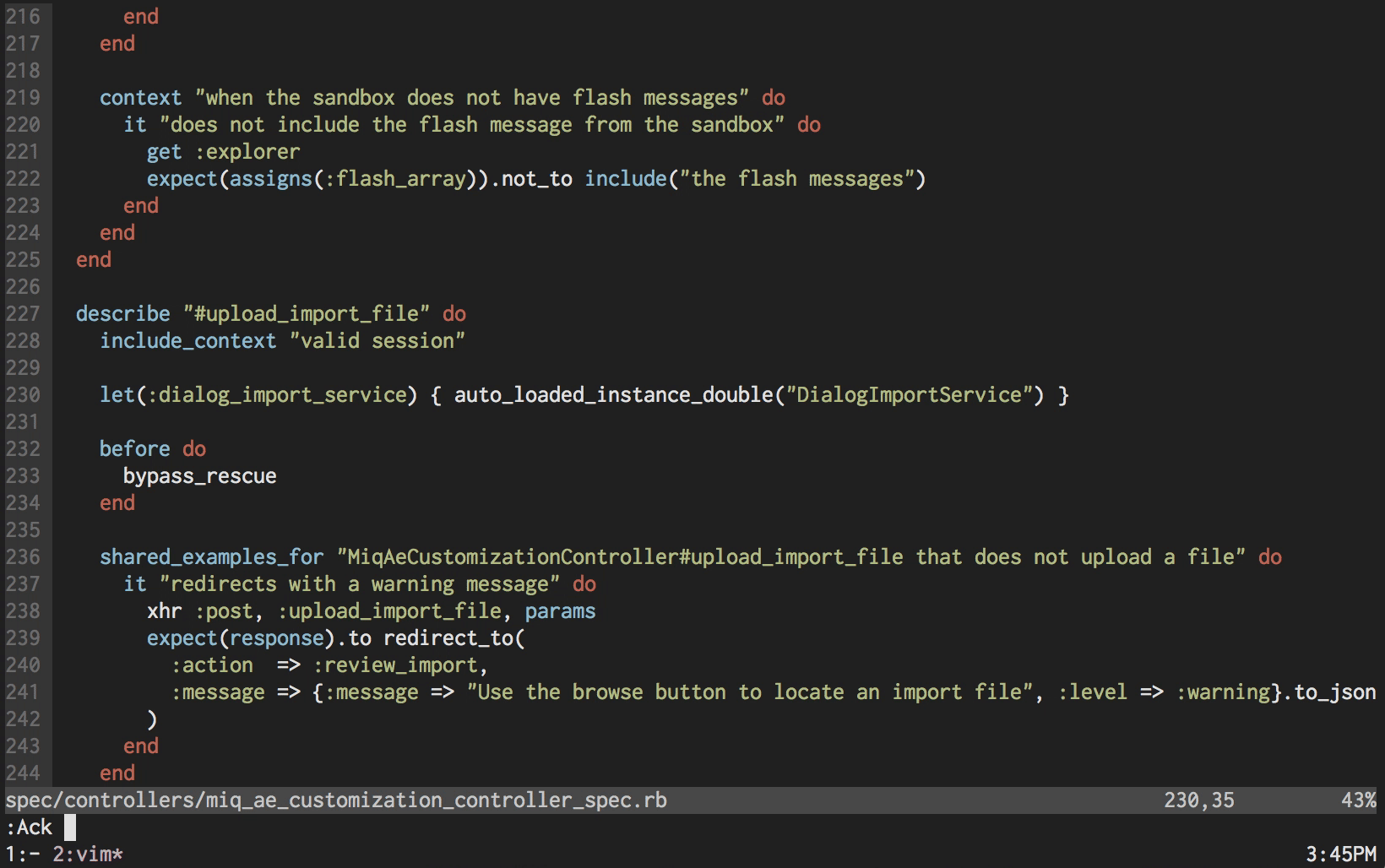
A few months ago with 7.4.858, Vim gained a new command: :cdo. If you
use the quickfix window you might guess from the :c<suffix> and other
similar-looking commands like :bufdo and :windo that it allows you to run
any command you wish on the entries in your quickfix list.
…so?
This is awesome! A lot of people use the quickfix window for things like the edit-compile-edit cycle (what quickfix was originally designed for), text searching with ack.vim, or super quick TDD with tpope’s vim-dispatch. There are uncountable things you can do with this.
For example, one thing I’ve always felt Vim lacked over modern/GUI text editors
was a simple, native way to perform project-wide find-and-replace operations.
Sure, there are thousands of ways to do such a thing. In Vim itself, this
would involve weird bastardizations of things involving :bufdo, :windo,
:tabdo (and their :next commands) to extra commands and plugins that
implement :QFDo. Piping around different magical spells of grep, ack
and/or sed is the usual way to do it on the command line.
But I wouldn’t remember any command line solution for more than a week (admittedly, I probably should have just created some sort of alias), and certainly didn’t feel like any Vim solution was anything more than a hack. Yesterday marked yet another day that I looked up yet another way to accomplish this. It has easily been #1 on my short list of things that vim doesn’t provide some better way to accomplish over more modern text editors (IMO, naturally).
Most vimmers I know use ack.vim/ag.vim; combined with the new
:cdo command, an intuitive and near-native project-wide find-and-replace
solution is now available. To replace all instances of foo with bar:
:Ack foo
:cdo s/foo/bar/g | update
That’s it. You’re done.
In fact, :cdo isn’t the only command that was added around this functionality:
:cdo[!] {cmd}- Execute {cmd} in each valid entry in the quickfix list.:cfdo[!] {cmd}- Execute {cmd} in each file in the quickfix list.:ld[o][!] {cmd}- Execute {cmd} in each valid entry in the location list for the current window.:lfdo[!] {cmd}- Execute {cmd} in each file in the location list for the current window.
Intuitive and simple, no extra plugins or scripts.
