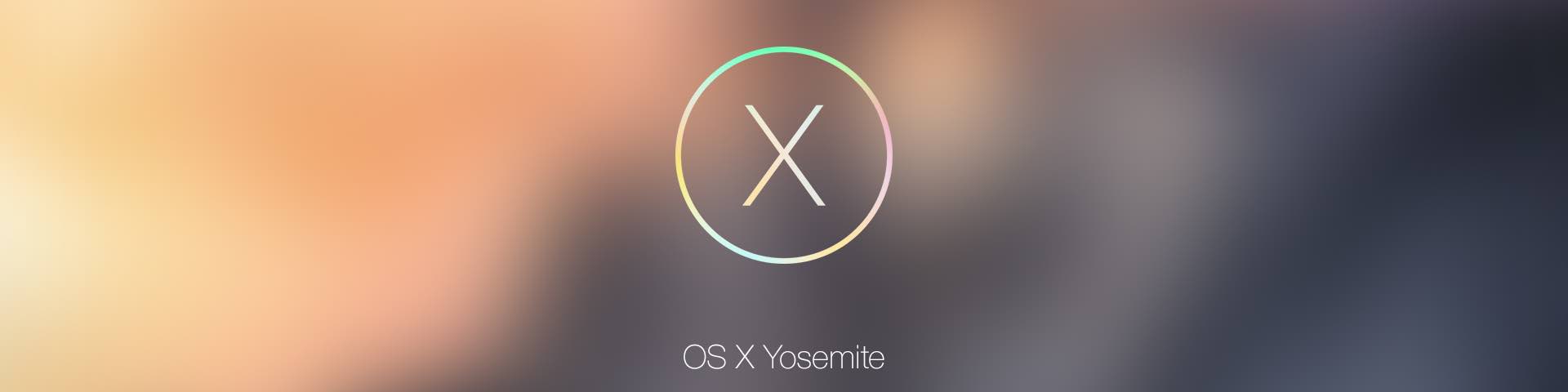After a bit of time to let the dust settle and important libraries and tools catch up to support OSX Yosemite, I decided to give an upgrade a go. Here’s some collected information about what it took to get my machine back up and running; hopefully it will save you some time. This is mostly useful for Ruby developers.
Pre-installation warning: Apple’s upgrade process moves around your /usr/local directory across your disk -
depending on what you have there, (namely, Homebrew uses /usr/local and it has a lot of small files). I didn’t know
this ahead of time and it took many, many hours to upgrade. In hindsight, I would have probably just completely removed
Homebrew and started fresh afterward, at minimum.
<Insert obligatory statement about how you should close this window and not upgrade without cloning your machine first…>
-
Install Xcode I have found that being stubborn and refusing to do so only causes problems - even if you don’t use Xcode directly - because Apple™. You can just install it via the App Store.
-
Install Xcode Command Line Tools Separate step. You can
xcode-select —installto trigger installation on the command line. -
Fix Postgresql Postgres would not start properly at all using launchctl. This is because the Yosemite upgrade misplaces a few directories that Postgres uses when it’s throwing files around your disk o_O
Source of this fix here
cd /usr/local/var/postgres mkdir pg_tblspc pg_twophase pg_stat_tmp -
Fix Pow Yosemite initially broke Pow because ipfw has been completely removed. You’ll need to reinstall. Do not use the Homebrew version of Pow - it doesn’t work as of this writeup, it appears (still uses ipfw).
Install the normal Pow way via
curl get.pow.cx | shInformation about this issue here
-
Upgrade Powder If you use the Powder gem in your projects, you’ll need to upgrade that to
>= 0.3.0if you haven’t already done so. I didn’t keep the original error message but it’s essentially ‘Cannot do anything with Pow, try powder up?’ any time you use apowdercommand.Yosemite is different enough where a separate loading process has been merged in - and yes, it kept the old code to be backwards compatible with Mavericks. You can see the commit that was merged here
-
Reinstall Brew Gems At Sport Ngin we use brew-gem for some tools to be available system-wide and easily updated. Running a command on any of these gems (such as Opsicle or Octopolo), you may get messages that look like this:
Ignoring <gem> because its extensions are not built. Try: gem pristine <gem>Simply reinstalling these gems solved the issue for me. (
brew gem uninstall <gem>; brew gem install <gem>) -
Fix Oh My Zsh PS1 prompt for RVM If you use zsh with Oh My Zsh, you may run into an issue with your PS1 prompt if you display the project path where it just shows
RVM_PROJECT_PATH.Oh My Zsh has already merged the fix; just
upgrade_oh_my_zshon the command line.Information about this issue here
And there you have it. Really, this wasn’t much effort at all for my simple setup - mostly just updating things to their Yosemite-friendly versions at this point. RVM appears to work perfectly fine; Existing Rubies seem good, and I installed a new Ruby version with no issues. Homebrew itself also seems fine. I pretty much updated everything anyway, even if it didn’t appear broken.
Find other issues and/or solutions? Let me know and I’ll add them to the list.